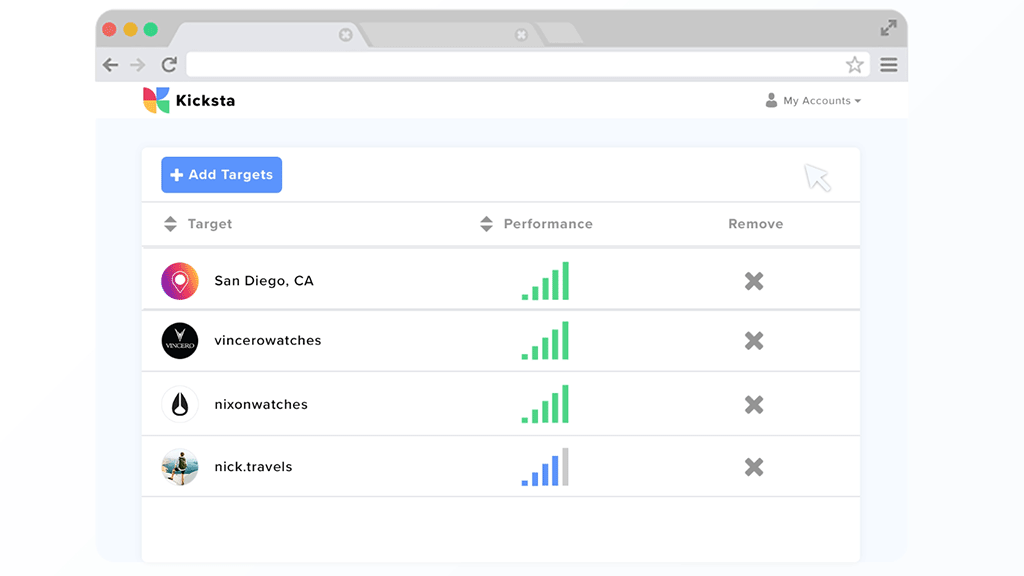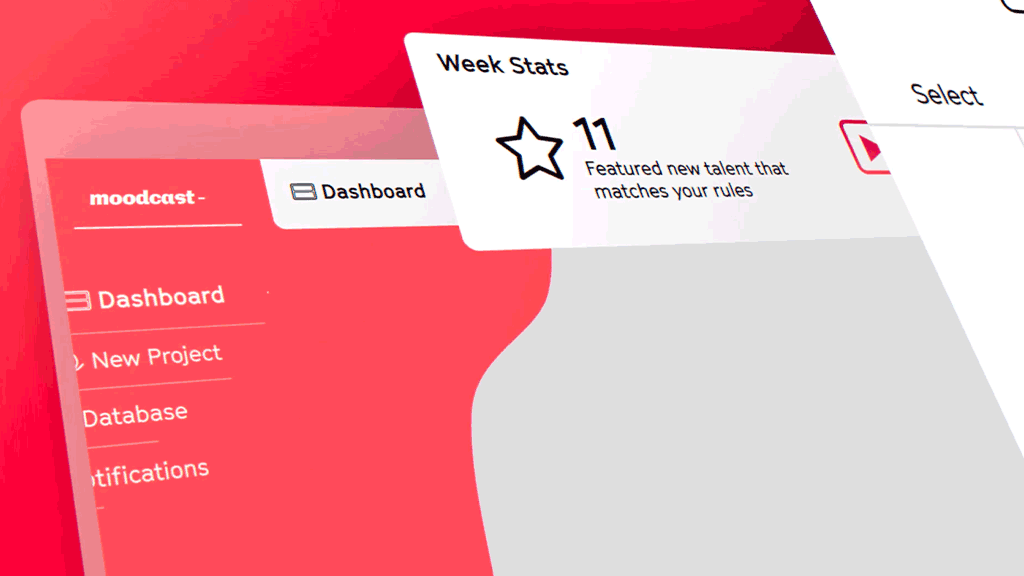A product walkthrough video is a detailed video that gives potential clients a tour of your product. It is typically longer than a traditional explainer video, e.g. it is typically 3-7 mins vs 60-90 sec for a product explainer, and it shows off your software screens or physical product’s key features. The audience for the video is prospects who are further down the “sales funnel“. That is, they are actively evaluating your product with a view to making a purchase and may already have made an inquiry with you.
We created this video to tell you more about exactly what it is and what it can do for you.
What are the benefits?
A product walkthrough video helps you close more deals because it removes barriers to the purchaser buying your product. It helps your viewers:
- Fully engage with your software
- Understand your features
- Onboard smoothly
It can be used in many ways, including:
- Emailing to sales prospects
- As a substitute or enhancement to an in-person demo
- As a lead generation tool by placing it behind an email entry form
It is also helpful in cases where your client needs buy-in from many stakeholders because it can be easily shared. Compare this to, for example, a more traditional process where you need to set up multiple trial users and then get each of them to find the time to actually spend some time trialing your software.
Creative Formats
By definition, these videos will show your actual product in use. But even so, there are many ways to show your product, creatively speaking. If you have a software product you can also read our article on how to make the best app demo video for more ideas.
Below are a few images that show different ideas.
Real screen recordings
This is the classic way to do this. You show your software using actually recorded screen views.
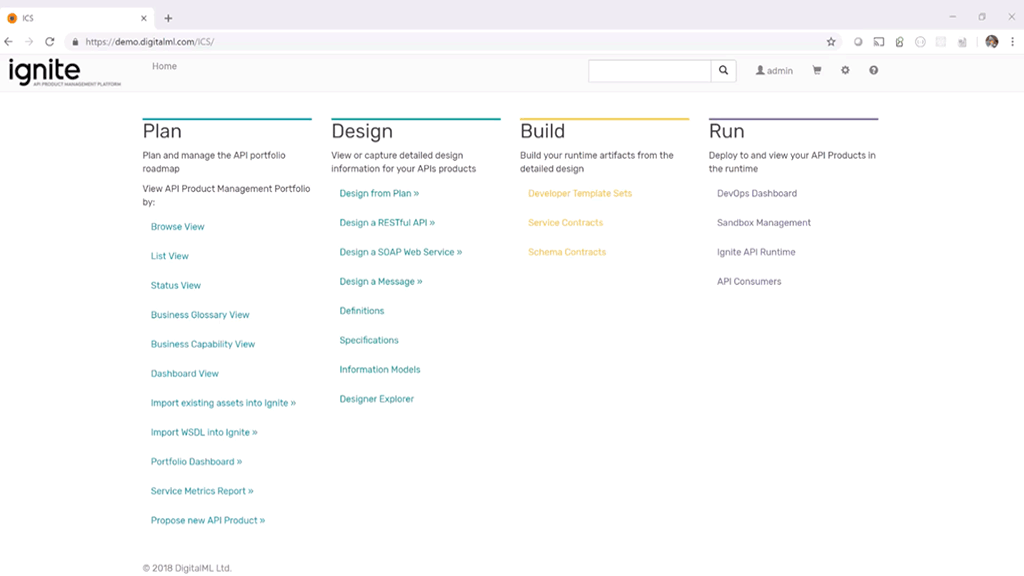
Animation, but looks like real screens
This lets you do cool stuff like animate parts of the screen separately. You can show panels flying in, graphs moving, that type of thing.
Animated Screens
These look similar to the real screens but are clearly animated. This is helpful in some cases because it lets you draw attention to the key parts. This option is best if you want a more conceptual description of how it works rather than showing the exact screen. You can also put animated characters and other visual interests in.

3D Visualisations
If you have a physical product then you can model the product in 3D.
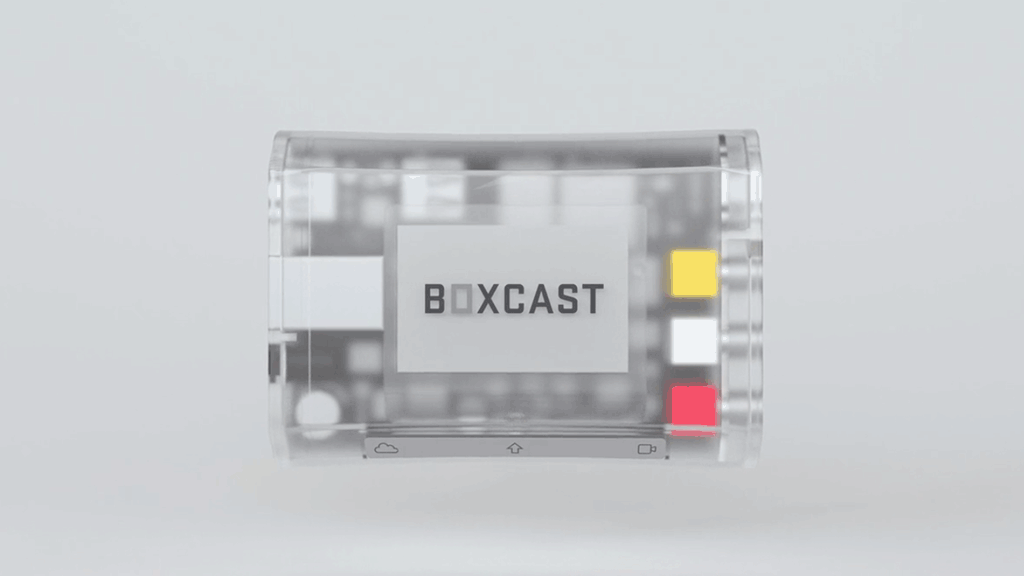
Pricing
This will depend on how fancy you want the animation to be. These videos are typically more cost-effective per minute of animation than a product explainer video. They also have the benefit of re-use – you can create a beautiful, slick template that can be used for all future demo videos.
Want to find out more? Get in touch and let’s talk about your product. Alternatively, head on over to our YouTube page for some more explainer video examples.