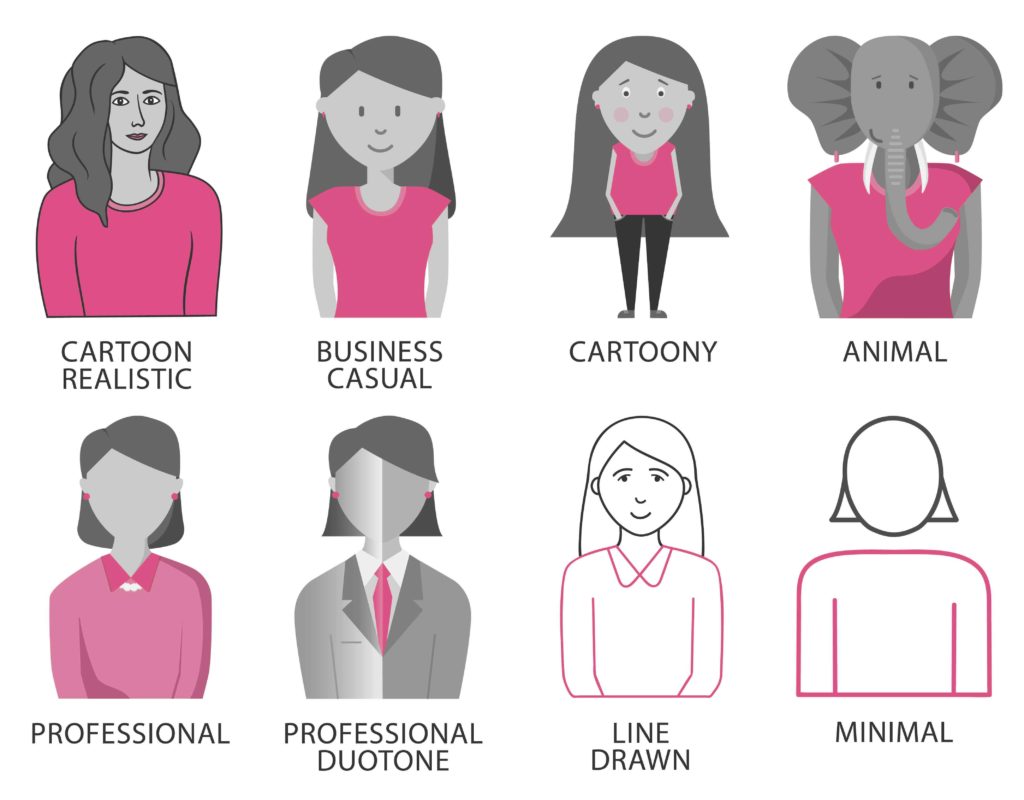There are all sorts of business explainer videos in the world and they show animated characters in many different ways. These may range from the more cartoony styles to more abstract, professional-looking representations. In this article, we’ll show a few different examples.
A Rough “Taxonomy”
Here’s an overview of different types of characters. Obviously, there are more styles possible than this, but this is a sort of rough guideline to help organize your thoughts. Also, keep in mind that these are shown separately from the overall design so something like “Line drawn” may feel quite different once designed into the video.
In the sections that follow we’ll show an example of each of the above styles so you can get an idea of how it might execute.
Cartoon Realistic
In this category, the person is clearly a cartoon but their body dimensions and facial features are realistic, i.e. very similar to a real human. The advantage of this style is that it’s more detailed (if that’s what you want) but the disadvantage is that animating it can be more time-consuming if you want full movement thus taking away time and budget from the overall project.
Business Casual
A vector-based style with a casual look can give you that ever-popular “friendly yet professional” feel. The character has facial features and human dimensions.
Cartoony
A more informal, cartoon-like feel. This differs from “Cartoon Realistic” in that the character looks less like a real human and may have exaggerated features and dimensions. So for example the guy in the below is “Cartoony” because he’s a bit of fun, and also because a real human doesn’t have a big jaw like that or a skew head like that! (sorry little dude)
Animal
Here the people are animals or have animal-like features.
Professional
The characters look corporate and professional. Often they may be more abstract representations of people, e.g. humans without noticeable facial features, and they could be displayed as icons or head-and-shoulder views rather than as full-length humans.
Professional DuoTone
In this style, the symmetry of the characters is emphasized. This is one of those styles that can range quite a bit from looking more formal to less formal, depending on the overall styling. Here below it was slightly less formal due to the colorful design overall.
Line-Drawn
The characters here are shown as outlines. Below is an example of such a video, which was also created using cel animation.
Minimal
In this style, humans are reduced to simple shapes or lines. You can view an example of this below. This video was created in a motion graphic style of animation and the characters look like icons.
Below you’ll find another example, but this time the characters were designed using shapes as inspiration.
3D Characters
A bonus entry, 3D characters! Ultimately these are 3D animated videos, with 3D characters and worlds. Below is a great example of full 3D.
In Conclusion
Okay, so it’s quite clear that character videos are not only cutesy, but they can be professional too! All in all, we have shown you a few types of explainer videos with characters. To see other video styles, check out our list of explainer video examples.