Frame by frame animation is a type of animation used to make “flow-y” types of movement (to put it not-so-technically). Ultimately, to make motion look more realistic in many cases. In frame by frame animation, the artwork is drawn individually per frame. It’s also referred to as “traditional animation” or “cel” animation. It’s very time-consuming work and hence also expensive. In the good old days, cel animation used to be done using sheets of transparent plastic called “cells” which were drawn onto. These days it’s done digitally. But, the principle is fundamentally the same with the illustrator drawing the individual frames. Usually, by hand using a tablet.
Here below is an example segment taken from a video that we made, which uses cel animation.

This type of animation differs from path-based animation where in the latter the animator will define starting and end points and the software will create the movement between those points.
Why use Frame by Frame Animation?
It allows you to create a natural, fluid look and is good for animating things like smoke, water, and fire. It’s also good for adding personality to character movements. Cel animation allows you to change the shape of objects while it is moving. Let’s say you’re animating a bouncing ball – with path animation a bouncing ball would stay in the same (round) shape but with cel animation, you can make it change shape as it hits the ground or flies through the air.
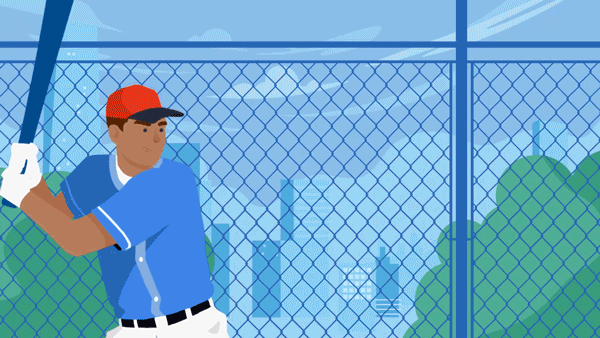
Reasons not to use Frame by Frame
Because it’s so time-consuming to do it can be quite unforgiving of mistakes. If you change a small aspect of the visuals, e.g. the shape of a character it can lead to a lot of re-work as the frames will need to be re-illustrated. So you can imagine the pain if you create a whole video and then show it to the boss who says he’s changed his mind about something important or didn’t notice something earlier! Production cost is also a big factor and so this type of animation is usually used in bigger budget jobs.
Process
The creative process will sometimes differ a bit for cel-animated work. The workflow will involve creating rough sketches to plan out the poses and motion and then after this is approved then the illustrations will be fleshed out with detail and color. There are tools to speed up and simplify the process, e.g. “onion-skinning” tools which allow the illustrator to create each frame’s artwork more quicker.
Software
There are a few different software packages that can be used for frame by frame animation. Two of the popular packages out there are Adobe Animate and Toonboom. There is a bit of a learning curve to use each of these, or shall we say “practice curve”, so many animators tend to specialize in one of the packages.
Frame by Frame Animation Examples
Below are a few examples from our portfolio. These videos have varied use of frame by frame animation, ranging from full cel animation to only certain elements.
